|
MRPT - Bill of Materials for Expedition PCB |
 |
 |
MRPT – software application for automatic BOM creation and component data management
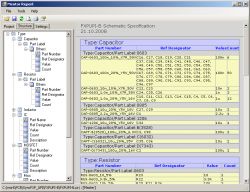 Mentor Report - Bill of Materials for Expedition PCB
Mentor Report - Bill of Materials for Expedition PCB
|
MRPT (Mentor Report) software tool is used for automatic generation of Bill of Materials for PCB schematic projects designed in Expedition PCB DC/DV system.FeaturesAny property of the component can be extracted; Flexible data view parameters; Grouping of tables by the specified property; Grouping of data inside the table by any criteria; Variant Manager support; GOST oriented printing output; Export to MS Excel and HTML.
DocumentationParameter | Value | Operating System | Windows XP | Current Version | 1.22b | | Last Modification Date | July 2008 г. | | Release Notes | | | User Manual | Mentor Report - User Guide |
PricingConditions | Variant, # | Trial | 1 | 2 | 3 | | Time Period | 1 week | 6 mon. | unlimited | unlimited | | Support | — | — | 1 year | 1 year | | Special modification on customer’s request* | — | — | — | 1 year | | Price | $0 | $60 | $240 | $1 000 |
*Any modification is possible if it is not in conflict with architecture of the application. DescriptionFor data extraction MRPT uses database of the project directly, but not the standard BOM generated by CAD, thus all property fields, which exists in the project, are available for user, including user properties. For each field you can set corresponding arbitrary alias name. Theses aliases will be printed instead of the primary field names. MRPT also supports PCB variants generated by Variant Manager (fig. 1). I.e. in the BOM only those components will be presented which are to be mounted to the actual PCB.
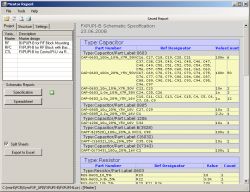 Expedition PCB Variant Manager Support
Expedition PCB Variant Manager Support
|
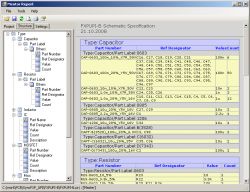 Mentor Report - Bill of Materials for Expedition PCB
Mentor Report - Bill of Materials for Expedition PCB
| | Fig. 1. PCB variants support | Fig. 2. Config options tree |
MRPT can group, sort, calculate quantity, and do other operations for component data structuring by the criteria specified by the user. All this can be tuned to meet your requirements, and can be saved into the configuration file, that can be used by all designers of your company (fig. 2) MRPT application prints out the result (for example into the PDF) with border conforming GOST (fig. 3, 4), data for the border are being given from borderdata.asc file, included to project and also used in the schematic layout. While dividing into multiple pages, cells of the tables are not being broken.
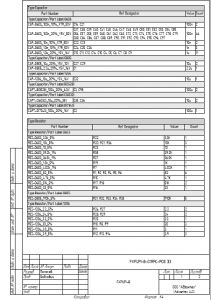 MRPT First page output
MRPT First page output
|
 MRPT other pages output
MRPT other pages output
| | Fig. 3. First page (print) | Fig. 4. Other pages (print) |
|
|
|