PNGen – software tool for Serial and Part Numbers assignment
 PNGen - Part and Serial Numbers Generator
PNGen - Part and Serial Numbers Generator
|
Part Number Generator (PNGen) – is software tool for Serial and Part Numbers generation for electronic devices, i.e. generation of the names which combine uniqueness, conciseness (as possible), and self-descriptiveness.FeaturesGeneration of Serial Number in accordance with Part Number; Part Number combines the following elements: Serial Number combines the following elements: Compatibility with EAN13 barcode.
DocumentationParameter | Value | Operating System | Windows XP | Current Version | 1.0 Rev.4 | | Last Modification Date | June 2008 | | Release Notes | | | Application/Distributive | Part Number Generator - Executable |
 PNGen fields
PNGen fields
| | Fig. 1. PNGen fields |
Device name (Part Number) generated by the PNGen tool consists of the following fields (fig. 1) Some of them are required, others are optional. Project Name – shortened name of the project (abbrev.), for example, AVM – Analog Vector Modulator, AVD – Analog Vector Demodulator, e.t.c. This name often matches the name of the project’s SVN repository.
Modification Name – is the name of device modification that concerns PCB topology. For instance in the name like LNO-HP02, HP means High Power modification, LP – Low Power accordingly. As the PCBs of these devices differ from each other, so it is indicated in the “Modification Name” field. Intrinsically, modifications with different values in this field form different branches in the SVN repository. For example, svn/lno/HP/trunk/… or svn/lno/LP/trunk/…
Modification Number – sequence number of modification. It represents performed modifications (without sufficient functionality changes, otherwise it should be coded in “Modification Name” field). For not too complex device it can represent the number of changes in PCB layout with further manufacturing.
Variant – PCB assembly variant – according to variants, stated in Variant Manager tool (Expedition PCB by Mentor Graphics). I.e. it is the name of the device variant based on the same PCB but with different set of components mounted on it. If there is only one variant, then it is indicated as “M” (Master design).
Assembly Version – this field serves for determining of the case (or form-factor) type. The same device can be designed in different cases or form-factors. For example, P3U4HP220 means plug-in unit with 3U height, 4HP width, and 220 mm depth; RF – device represents RF-block in special metal case. For coding of this field, PNGen offers special wizard which helps with Assembly Version assignment (fig. 2 – 6)
Custom Suffix – used when for the same “Assembly Version” slight different variants are implied. For example, LNO-HP01M-P3U4HP220E, I, B – for external reference on front panel (E), internal reference only (I), reference from backplane (B). These variants differ only with connectors’ location and cables. Assignment rules for this field are up to user.
Release Number – firmware revision. It’s coded with two digits. This field is not used in Serial Number generation as it is subject to change also when the device in use. The fields listed above, while Part Number coding, are located in the following order. Angle brackets <> mean value of the field, squared [] – optional fields, | sign – “or”.
<Project Name>-[<Modification Name>]<Modification Number>M|<Variant>-<Assembly Variant>[<Custom Suffix>][-R<Release Number>]
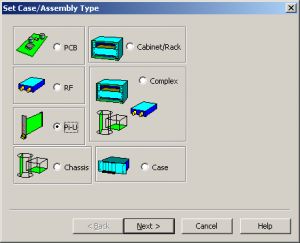 PNGen Assembly Version Wizard
PNGen Assembly Version Wizard
|
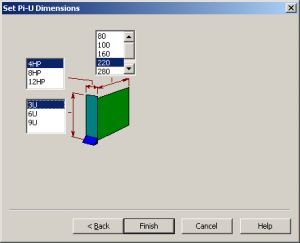 PNGen Wizard - Pi-U parameters
PNGen Wizard - Pi-U parameters
| | Fig. 2. Assembly Version field | Fig. 3. Pi-U parameters |
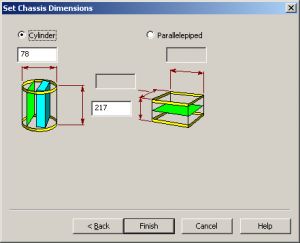 PNGen Wizard - Chassis parameters
PNGen Wizard - Chassis parameters
|
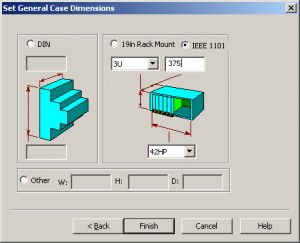 PNGen Wizard - Case parameters
PNGen Wizard - Case parameters
| | Fig. 4. Chassis parameters | Fig. 5. Case parameters |
Serial Number is being formed as the follows.
<CRC16(Part Number)>-<Y><MM><L>-<Instance Number> CRC16(Part Number) – 16-bit hash, calculated by the CRC-16 (Modbus) algorithm from Part Number value without “Release Number” field.
Y – last digit of the year;
MM – month (01-12);
L – lot number (0-9);
Instance Number – device sequence number within the Lot.
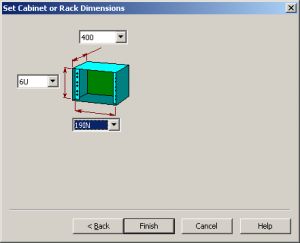 PNGen Wizard - Frame (Cabinet) parameters
PNGen Wizard - Frame (Cabinet) parameters
| | Fig. 6. Frame (Cabinet) parameters |
|